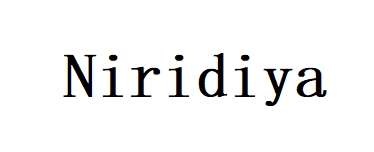| Brand | XGIMI |
|---|---|
| Product Dimensions | 11.4 x 14.5 x 17.5 cm; 1.6 Kilograms |
| Batteries | 1 Lithium Ion batteries required. (included) |
| Manufacturer reference | ASRWF-487 |
| Manufacturer | XGIMI |
| Series | 1080P |
| Form Factor | Portable |
| Screen Resolution | 1920 x 1080 |
| Resolution | 1980 x 1080 Pixels |
| Connectivity Type | Bluetooth, Wi-Fi |
| Voltage | 240 Volts |
| Wattage | 90 watts |
| Power Source | Battery Powered |
| Operating System | Android |
| Are Batteries Included | Yes |
| Lithium Battery Energy Content | 59.45 Watt Hours |
| Lithium Battery Packaging | Batteries contained in equipment |
| Lithium Battery Voltage | 10 Volts |
| Lithium Battery Weight | 6.9 Grams |
| Number Of Lithium Ion Cells | 6 |
| Item Weight | 1.6 kg |
| Guaranteed software updates until | unknown |
XGIMI Halo+ 1080P Portable Projector, 4K Input Supported, 700 ISO Lumens with Integrated Harman Kardon Speaker, Auto Focus&Keystone,ISA Technology, Android TV 10.0, Wireless Casting WiFi Bluetooth
Recommended uses for product Home Cinema
Special feature Auto Focus
Connectivity technology Wi-Fi
Display resolution 1920 x 1080
Display resolution maximum 1980 x 1080 Pixels
Display type LED
Product dimensions 11.4L x 14.5W x 17.5H centimetres
Form factor Portable
Mounting type Ceiling Mount, Floor Mount, Tabletop Mount
About this item
- 1080P Super-Bright Image: 1920×1080 FHD picture complimented with LED-powered hyper-focused 700 ISO lumens (4K content also supported).
- Fully Portable: Equipped with a 59.454Wh built-in battery and minimalist design, providing 2.5hrs of big-screen entertainment anywhere, anytime.
- Intelligent Screen Adaption: Our industry-leading Intelligent Screen Adaption(ISA) technology simplifies usability and setup. Halo+ boots up and perfectly adjusts your display in seconds thanks to its Auto Keystone Correction, AI Object Avoidance, Autofocus, and Intelligent Screen Alignment.
- Android TV 10.0: Android TV + Google Play provides seamless access to 5000+ apps like Disney+, HBO Max, and Prime Video. Regardless if you’re binge-watching the latest show or adventuring outdoors, Halo+ was built to entertain.
- 2 x 5W Harman Kardon Speakers: Halo+ emits clean, distortion-free Hi-Fi sound with ample bass response. Also compatible with Dolby Audio, DTS-HD/Studio, and Bluetooth 5.0.
Product information
Product Description


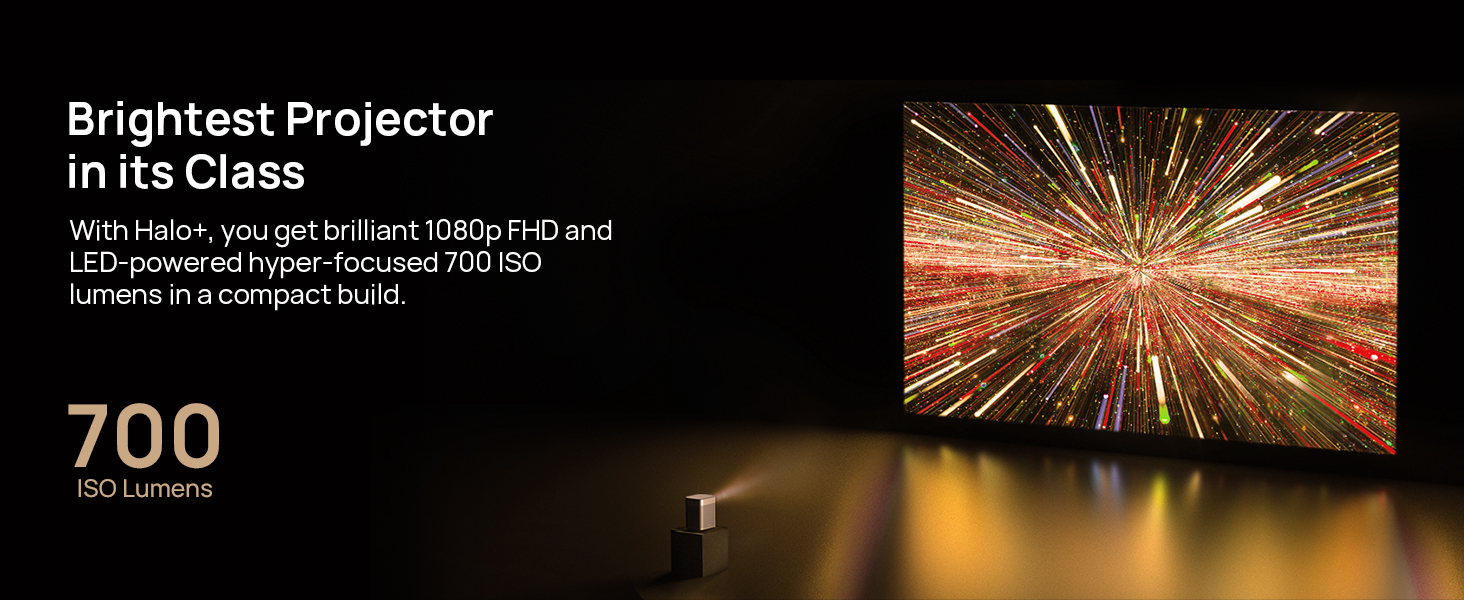


How do I stream Netflix videos/shows on the XGIMI Halo+?
Please note that our product does not stream the native Netflix app. To access Netflix, it is recommended that you use a streaming device. If you don't have one, please contact the XGIMI Customer Support team, and we will gladly assist you.
Do I have to log into my Google account to use the XGIMI Halo+? How do I add/delete a Google account?
To complete the initial setup, please log into your Google account.
After entering the Google Android TV UI homepage, please follow the steps below to add/delete a Google account:
Go to System Setup - Account-Sign in-Add account/Delete account
How do I set up 3D mode on the XGIMI Halo+?
1: While playing a 3D compatible movie or video, click the “Shortcut” button on your XGIMI remote controller.
2: Select “3D Video Setup”
3: Choose the corresponding 3D mode.
4: When the images combine, and the display blurs, the 3D feature is enabled
How do I pair the XGIMI Bluetooth remote control with the XGIMI Halo+?
1. Please ensure the remote control is within 10 cm of the device.
2. Press the “Return” and “Home” buttons on the remote control simultaneously until the indicator light begins flashing.
3. When a "Ding" sound is heard, the connection is successful.
How do I screen-mirror iOS devices to the XGIMI Halo+?
1. Please install the "AirScreen" app from Play Store.
2. Open "AirScreen" on the XGIMI Halo+.
3. Use the Airplay feature to mirror any iPhone/iPad/Macbook using the same WiFi connection.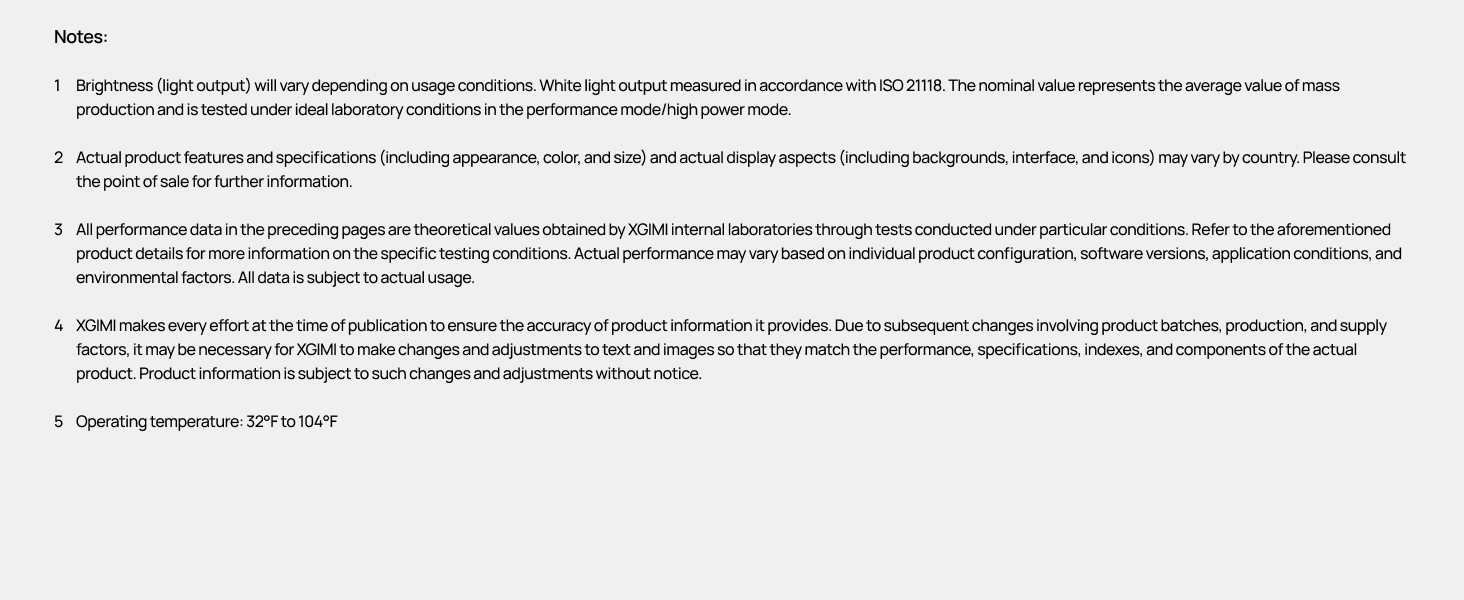
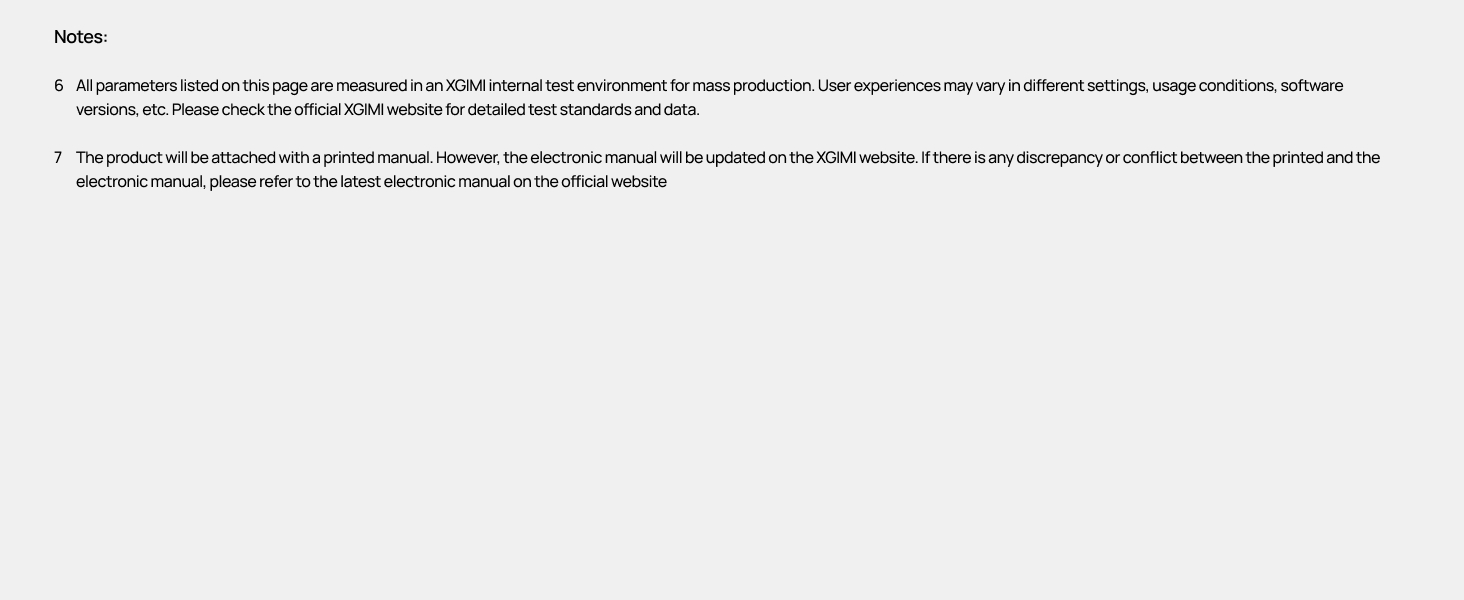
-
FREE SHIPPING
Fast Shipping to over 200+ countries, Package Location Tracking Online. -
Safe Payment
Pay securely via Paypal and credit card, no card information is retained. -
Buyer Protection
7-day Satisfaction Guarantee, Full Refund if dont receive orders. -
Returns and Warranty
Support 30 days free return and 2 years warranty